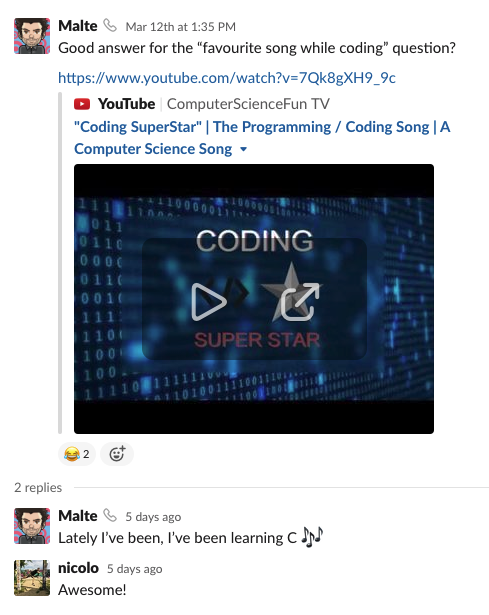While our business field is quite suitable for home office, we aren’t accustomed to it, but are in a perfect position to adapt to it. We’re used to come to the office every day and have built most of our workflows around it. Our team appreciates pair programming or doing code reviews at one desk, we’re holding daily in-person standups and enjoy welcoming our customers for meetings at our office.
So, how to adapt these daily routines and shift to remote work overnight?
✍ Documentation of new processes
Good documentation is key! In our 📒handbook (called Guide to Galaxy), we have gathered all important information on how to work and collaborate at bitcrowd. Deciding to move to remote work until further notice, we first of all modified our Guide to Galaxy to alter processes to remote work and to ensure that everyone is on the same page about it. When altering processes, communicating the changes is usually best done in written form. GitHub offers the perfect publishing destination for us. We consider using PRs for introducing changes as a huge benefit. Staff members are notified about changes and have the possibility to approve, request alterations and/or comment on them. Thus, nothing will be introduced without noticing people.
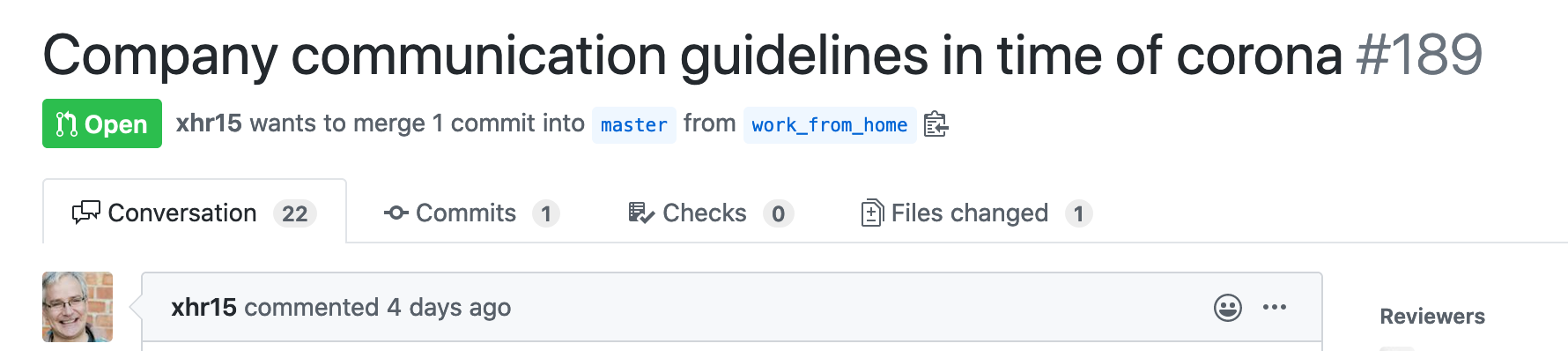
🛋 Getting comfy
That said, it’s crucial that one has a home workspace where one can keep their work environment relatively unchanged and be productive. Having the right office equipment is therefore essential. Luckily, all of our computers are portable. All staff members were encouraged to take home the office equipment (keyboards, mouse, cables, headphones etc.) they need to keep working comfortably.
👥 Staying connected
For a long time, we have been using Slack as a communication platform for our team and work. Particularly now, for the time not physically sitting together, this tool becomes even more vital to us. Having implemented it for a while and being accustomed to collaborate with it, is a huge advantage in the current situation.
So far, we mostly relied on core hours and a schedule built around physical presence at the office. Especially for team members, who have to currently balance childcare and working at home, the work rhythm might be changing. Therefore, it became crucial for us to communicate working hours, availability and progress updates on a daily basis via Slack to everyone. For this purpose, we have created two new Slack channels called “Stand-up” and “Stand-down”. The “Stand-up” channel is used to inform everyone when one starts working and what one will be working on. When we take a break or end the day, we inform our team members accordingly in the “Stand-down” channel. Nevertheless, we have used different slack channels for posting insights, updates and helpful resources before, everyone is encouraged to do so even more. So, everyone stays connected and feels less isolated.
As some things are easier to discuss by phone instead of messaging, staff members are also encouraged to switch to audio/video-call as early as possible. If feasible, we learned that keeping the participant number for a call to a minimum is advantageous as it’s often harder to discuss in larger groups and taking decisions. Documenting the outcome so that other team members are informed about decisions is also a very important step.
🗓 Keeping the daily routine
While it’s advantageous for everyone to keep one’s daily routine, we would like to boost and support it by sticking to regular schedules. That’s why it’s important to us to maintain regular team meeting cadences and create opportunities for the whole team to get together online. We commonly use Slack for this purpose (allowing to hold video calls with up to 15 participants). To enable everyone to share their opinion we experienced that it is valuable that the meeting organizer pauses frequently for questions and invites people to use the chat for sharing thoughts.
Taking breaks throughout working hours is important to keep productivity and creativity going. When working remotely, one might easily forget to take time off. While we start our lunch break in the office right after the stand-up at 12.45, a lot of staff members stick to this schedule at home as well (thanks to the automatic stand-up reminder on Slack).
😂 Maintaining the fun
A quick chat at the coffee machine or grabbing lunch together is what we’re missing out a lot through working remotely. To maintain mental health, fun as well as team morale, we consider it important to uphold informal communication. Why not schedule a remote coffee or lunch chat via a video call? Why not messaging about what you would casually talk about? Sending fun Gifs or Emojis to keep the chatter fun?
We have a special Slack channel only dedicated to music recommendations. It’s a great way to explore new music, chat about it and bond (well, depending on the music taste of course^^). We also regularly use our random channel to entertain each other about all different kind of non-work-related topics.